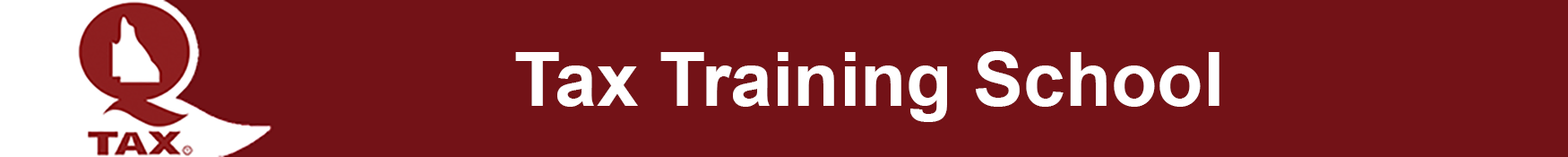Windows Platforms
For Students on Windows we suggest installing Fox-it Reader to edit and make changes to the Manual Tax Return for Homework Tasks.
Fox-it Reader: Download – 543KB
How to download:
Sign into your learning portal.
Select the STUDENT HOME tab.
Select the 2019 Tax Training Course.
Select the Module.
Select Homework.
Download the relevant documents and forms for the homework task outlined. These can be found in the side bar titled Student Worksheets.
Editing the Sheets:
Fill in the information required by the homework question.
When complete Save As a new pdf.
Change the name of the document to the homework task (module and name of client).
Once done, these forms should still allow for editing of the document.
Submitting the Homework:
Once all forms are complete for any Two of the homework tasks, email them to tts@q-tax.com.au
You have a week from the completion of the lesson to submit these tasks.
All Solutions will be released a week from completion of the lesson.